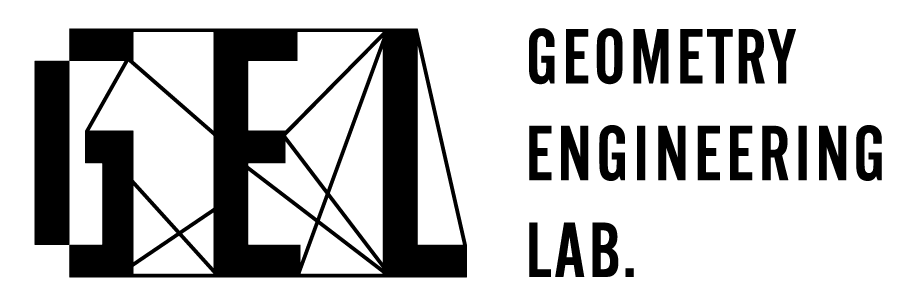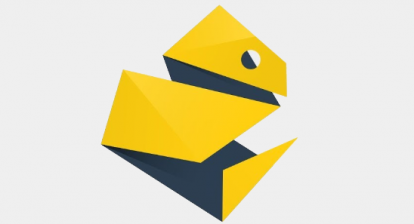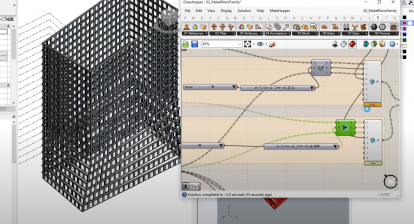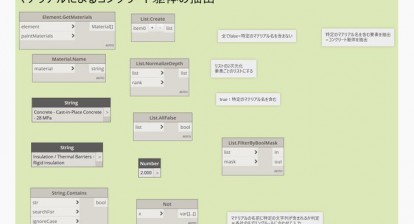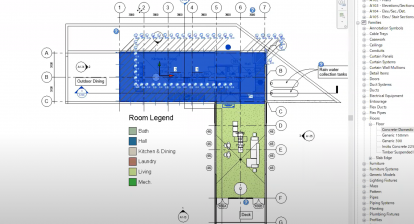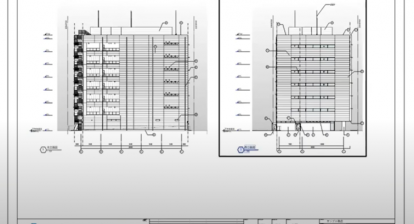This event will cover both an overview of the Hypar platform as well as teach the basics of developing new functions on Hypar in C# and Grasshopper. If you would like to follow along, please do the following before the session:
🔵 Sign up for a Hypar Account. If you have not done so already, please sign up for a free Hypar account at https://hypar.io.
🟠 Download and install the Hypar Grasshopper plugin from the Grasshopper package manager (instructions here https://youtu.be/FE8BeWSE_WI?t=50)
And if you want to follow along with the C# development portion:
🟣 Make sure you have an IDE available like VS Code or Visual Studio. VS Code with the C# extension installed is preferred.
🟢 Download and install the .Net Core SDK https://dotnet.microsoft.com/download/dotnet-core/3.1 (Select the installer link corresponding to your OS on the left hand side. You want the latest SDK, not the Runtime). When this is done successfully, you should be able to open a terminal / command line and type dotnet –list-sdks, and see at least one 3.1 version installed.